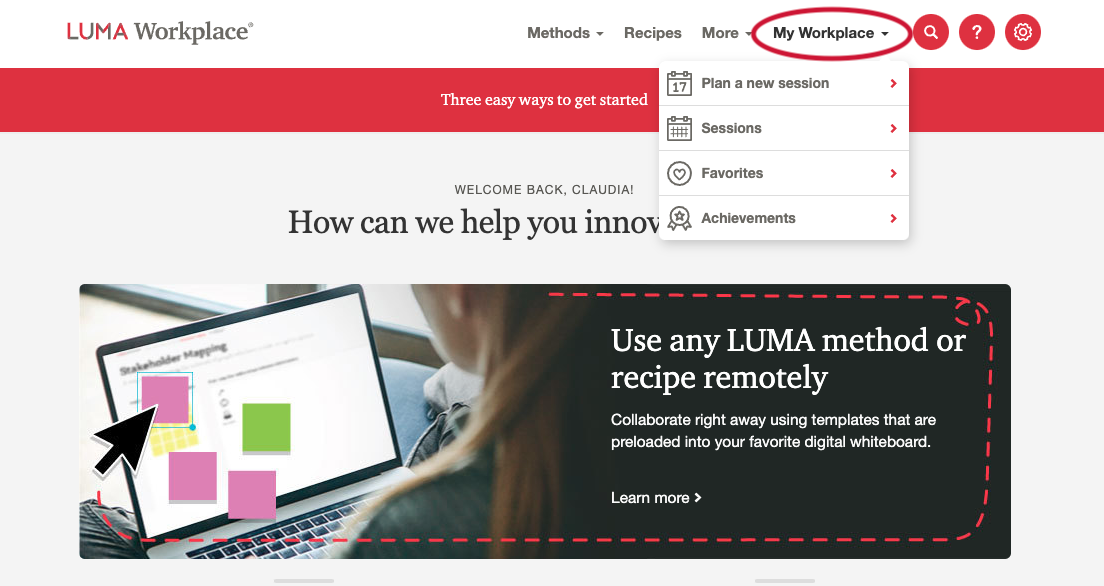What is Session Planner?
Session Planner is a feature of LUMA Workplace that helps you transform design thinking recipes into start-to-finish work agendas. With Session Planner you can:
- Add meeting components like breaks and meals, and activities like group discussion and wrap-up
- Share an agenda with attendees in advance
- Invite participants using common tools like Outlook, Google calendar or iCal
- Duplicate and modify your agendas for new work sessions
- For each agenda, LUMA Workplace creates a custom Facilitation Guide for in-the-moment guidance and support that includes:
- Expert advice on how to get the most from each activity
- Guidance on doing a session dry run to polish your agenda and build confidence
- Tips for transitioning one method to the next activity
- Method templates and tools at the ready inside your agenda
To access Session Planner follow the steps below.
- Log into LUMA Workplace.
- Click My Workplace on the top navigation bar.
- Click Plan a new session to start a new session agenda or click Sessions to view session agendas you've previously worked on.