How do I change my password for LUMA Workplace?
- To change your password, click the gear icon at the top right-hand corner of LUMA Workplace. Then, click Profile.
- *Please note that if your organization uses SSO (Single Sign-On) to access LUMA Workplace you'll be unable to change or reset your password. In this situation, please contact your internal IT team.
![]()
- Click Send password reset email next to the Password field.
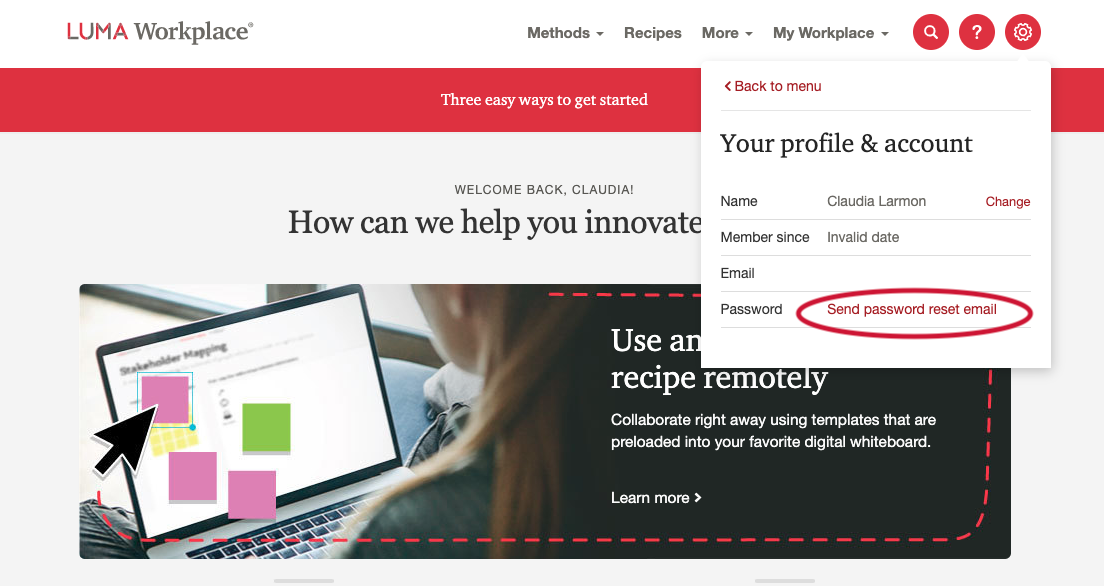
- Then, you will receive confirmation that a password reset email has been sent.
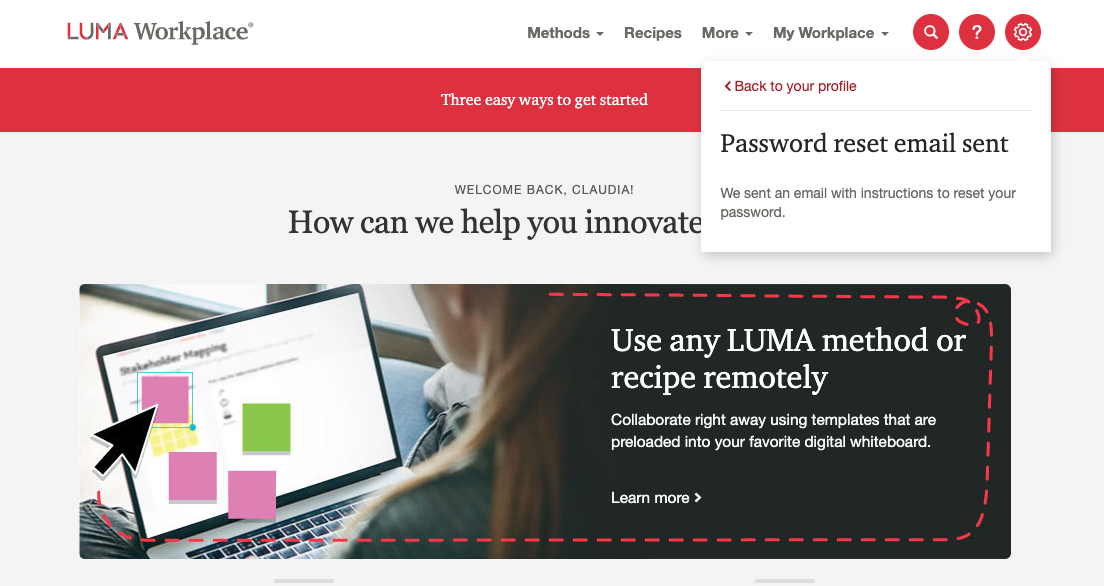
- Please check your email to get the link to reset your password. If you don't see the email in your inbox, please check your junk or spam folder.