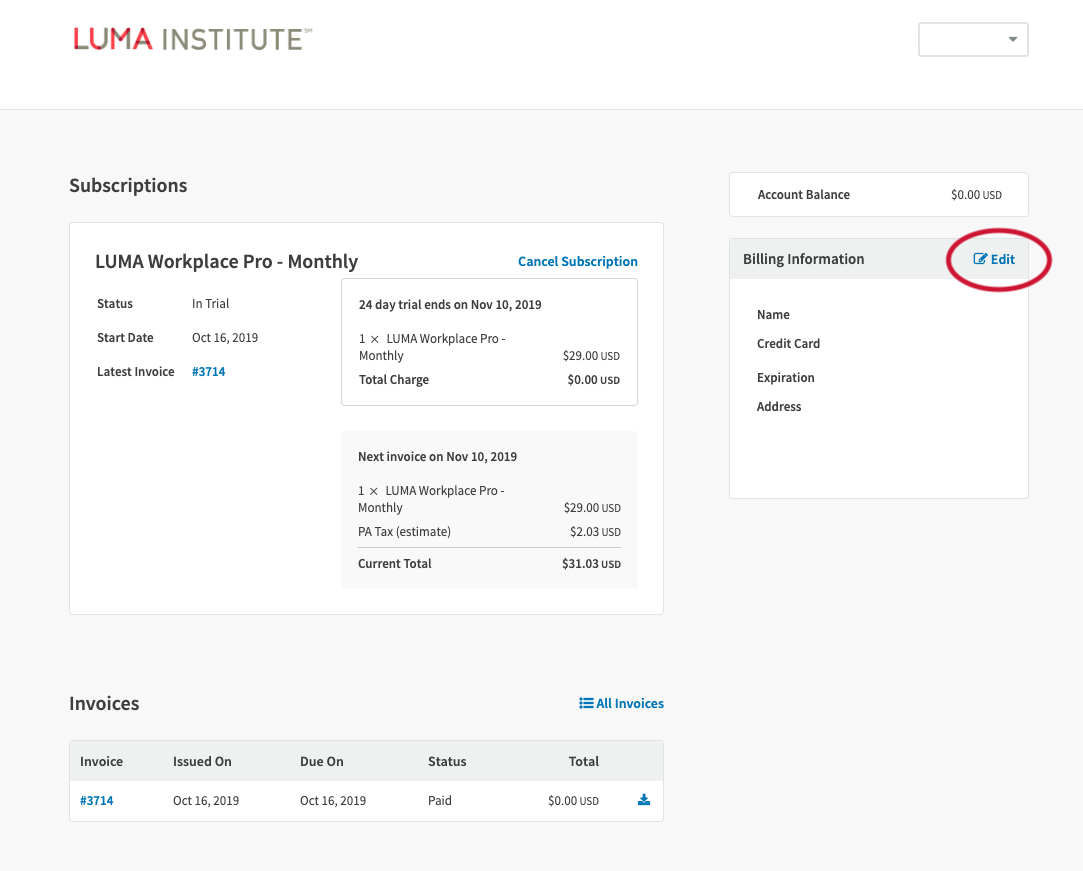How do I update the credit card for my LUMA Workplace subscription?
To change the credit card number or update the credit card's expiration date used for your subscription follow the steps below.
*Please note that the information below is only applicable if you pay for an Individual LUMA Workplace subscription. If you need to update the billing information for a Team or Enterprise subscription, please contact us.
- Click the gear icon at the top right-hand corner of LUMA Workplace. Click Account & billing.
![]()
- Next, click Manage your Subscription.
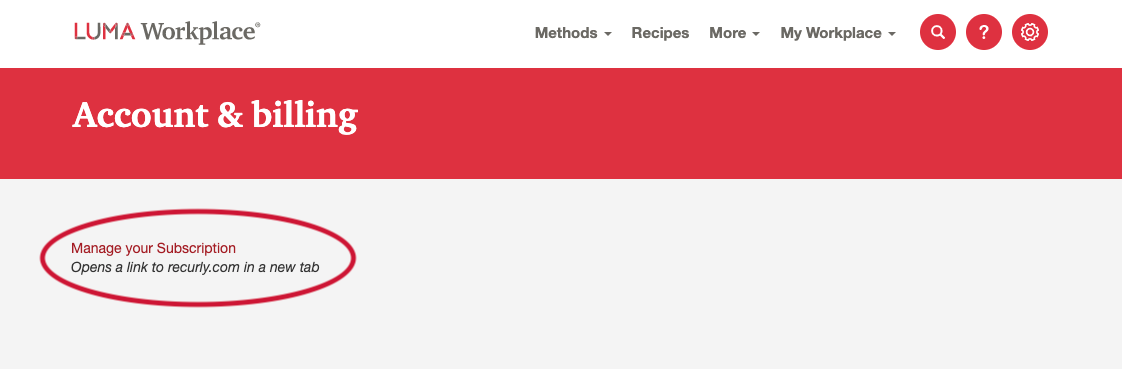
- From there, you'll be directed to Recurly.com (the 3rd party application we use for subscription management). Click Edit in the Billing Information section found on the right.